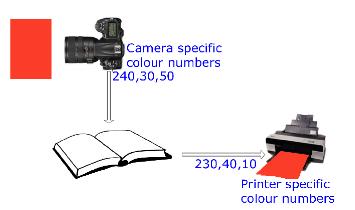|
|
|
Meeting the challenge 1: PrintingDictionariesBecause the colour spaces of a camera and printer are different, if we send the 'raw' RGB numbers from the camera direct to the printer (really, the printer driver) we cannot be sure that the colours that will be printed will be anything like what the camera saw. |
|||
Colour Management |
|||
|
Monitors, printers, and colour |
|||
The trick is to introduce a piece of computer software that acts like a colour dictionary. Using the dictionary, the computer translates the camera's numbers for each colour into the correct numbers to reproduce those colours on the printer. Roll your mouse over the picture to see the idea. |
||||||
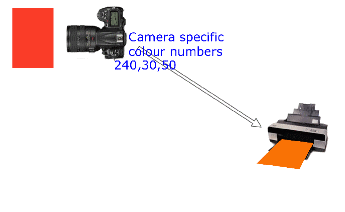 |
||||||
The Colour Match Challenge |
||||||
|
|
||||||
How the Challenge is met |
||||||
That seems easy enough. As long as the computer 'dictionary' 'knows about' the colour-space of the camera and the colour space of the printer, it can translate between the two: this camera triple represents this colour which needs this, different, triple for the printer. The computer dictionary needs to know precisely the colour spaces of both the camera and the printer. But no two cameras produce exactly the same set of RGB numbers for a particular colour. Each digital camera brand, and many of the models within brands, use different sensors and produce different sets of RGB numbers to represent each colour. Different cameras have different colour-spaces! Printers are even more tricky! The printer driver translates the RGB data into electrical signals that tell the printer how much of which inks to put on each dot on a page of printer paper. In the case of ink-jet printers, whose main inks are Cyan, Yellow, Magenta, and Black (CYMK), one thing the printer driver needs to do, is translate the data file from Red, Green, Blue data into instructions about how much ink from the Cyan, Yellow, Magenta, Black or any other ink tank to deposit at each dot. But there’s more. No manufacturer has been able to make a perfect cyan ink that absorbs all red light. Nor have perfect magentas or yellows been manufactured. Consequently most ink-jet printers have a combination of 4 or more inks and mix them to achieve the effect that mixing 3 ‘perfect’ inks would have. Because they use different (closely guarded) chemical formulations for their inks, different printers use different combinations of ink to produce the same colour. The translation of a picture data file is obviously different for printers that use 4 inks, from those that use 8 or 10 inks, for example. Equally importantly, the amount of ink that will be required will depend on the reflectance, absorbency, and whiteness of the paper as well as the reflective characteristics of the pigments or dyes in the actual ink. Consequently each combination of printer, ink and photo paper requires a unique set of RGB numbers to produce a given colour: each combination of printer, ink, and paper has a unique colour-space. If there were only 30 camera models in the world, and 20 models of printer (with standard ink and paper) we would need 600 connecting dictionaries. But, of course, there are very many makes and models of cameras, and very many makes and models of printers, not to mention the possible combinations of inks and papers to go with them. Individual connecting dictionaries for every possible pairing of camera and printer-paper-ink are impracticable. The solution: An esperanto for colour!The solution to this is to make use of an intermediate colour space that uses a standard set of numbers for each colour — a kind of Esperanto for digital photography — a device independent colour space. A device independent colour space is also called an abstract colour space. |
||||||
|
Translating colours: ICC Profile |
||||||
In the same way, a printer user does not need to be concerned about whether a translator exists for every digital camera in the world as long as there is just one good translation from the device independent colour numbers to the specific colour numbers for their printer, paper, and ink.
|
|