|
|
|
How an ICC printer profile is madeThe fundamental idea in building a device profile is that the actual colour produced by the device is compared to the theoretically correct colour that should be produced when a known standard colour triple is sent to the device. If the device colour differs from the theoretically correct colour, a correction is built for the numbers to be sent to the device.
Using the printer, inks, and paper to be profiled, we make a print of the target image. We then measure the actual colours produced.
At Borderfields Photographic I use an i1Pro spectrophotometer with X-Rite i1 Profiler software. We connect the spectrophotometer, usually via a USB cable, to the computer, and then place the spectrophotometer on the printed colored patches one at a time. The spectrophotometer measures and records the wavelengths of the actual colours reflected from each patch. The profile-building software then calculates the differences between the sent and measured colours, and makes a dictionary (printer profile) that will be used to translate colour numbers when you are printing your photographs taking into account the printer's colour gamut. Finally the profile-building software installs the dictionary (the measured ICC print profile) in the correct directory in the computer's file system, and we use this measured profile in place of the default one when printing images.
|
|||
Colour Management |
|||
|
Monitors, printers, and colour |
|||
The Colour Match Challenge |
|||
|
|
|||
How the Challenge is met |
|||
|
Translating colours: ICC Profile |
|||

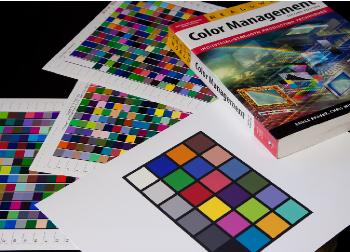 To make a printer profile we use a computer program to make a 'target' image. The target image is made up of 1,200 or more patches of colour that represent a carefully chosen selection of precise reference colours from the CIE L*a*b* colour space. Because the L*a*b* colour space is
To make a printer profile we use a computer program to make a 'target' image. The target image is made up of 1,200 or more patches of colour that represent a carefully chosen selection of precise reference colours from the CIE L*a*b* colour space. Because the L*a*b* colour space is  To measure the colour of the patches we use a device called a spectrophotometer. The kind of spectrophotometer used for making printer profiles has two essential parts:
To measure the colour of the patches we use a device called a spectrophotometer. The kind of spectrophotometer used for making printer profiles has two essential parts: