|
|
|
Meeting the Challenge 2: The MonitorHow a monitor displays the colour and tone of a dot in a picture file depends on whether the monitor is an LCD or a CRT, and how much voltage is applied to the screen and whether it is old or new, and… In short, no two monitors are the same. The camera’s sensor interpreted the scene that was focussed to it, and created a digital image file, an ordered sequence of 6 million or more number triples, which has colour and tone information about each of the dots that together define your digital image. Each number triple in the camera's raw image data file represents how the camera's sensor responded to colour and tone information. But the camera's sensor 'knows' nothing about the data required to reproduce the same colour and tone on a monitor (yours or anyone else's.) If the camera's raw data were sent directly to the monitor, the results would probably be meaningless — at best, unpredictable. Just as in the printing case, the data needs to be translated from camera numbers to the correct monitor numbers to display the same colour. Just as in the printing case, there are too many possible combinations of digital camera and monitor or display brand and type for individual translators to be practicable. The answer is to make use of the same device independent colour space 'esperanto' that is used for managing the print process. |
|||
Colour Management |
|||
|
Monitors, printers, and colour |
|||
The Colour Match Challenge |
|||
|
|
|||
How the Challenge is met |
|||
|
Translating colours: ICC Profile |
|||
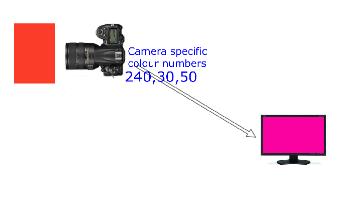 |
||||
The camera's raw data file needs to be translated before it will make sense on the monitor. Roll your mouse pointer over the picture, then click, to get the idea. |
||||
The idea of translating from a device dependent camera colour space to a device independent one, or from a device independent colour space to a printer colour space or a monitor colour space is simple. In practice there is still a challenge. We know that the colour spaces of say, a monitor and a printer are different because if we send them the same signals we get different colours. But to identify the device dependent colours exactly in order to make an accurate translation to the device independent colour space we need to know exactly which colours are associated with any number triple on the device. To tie down a device colour space precisely we have to measure the actual colours and associate them with the appropriate device dependent numbers.
|
|
